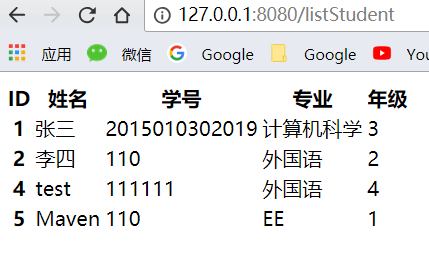什么是 Thymeleaf
Thymeleaf的官方定义为
Thymeleaf is a modern server-side Java template engine for both web and standalone environments。
简单地讲,Thymeleaf 是一种现代的Java服务器端模板引擎。可以达到和JSP一样的效果,但是比起JSP对于前端测试更加友好。JSP需要运行起来才能看到效果,而 Thymeleaf 本身就是html格式,无需服务器也能看到效果。
Spring Boot 集成 Thymeleaf 简明过程
在 Spring Initalizr 过程中选择 Thymeleaf 组件,然后在工程templates目录下创建 html 文件即可
如果 Spring Initalizr 过程中忘记添加,可以在 pom.xml 下面添加依赖:
1
2
3
4
| <dependency>
<groupId>org.springframework.boot</groupId>
<artifactId>spring-boot-starter-thymeleaf</artifactId>
</dependency>
|
一个简单的例子
控制器端
1
2
3
4
5
6
7
8
9
10
| @GetMapping("/findStudent/{id}")
public String findStudent(@PathVariable Integer id, Model m){
Student s = studentMapper.findById(id);
m.addAttribute("name", s.getName());
return "findStudent";
}
|
- 注意不要加
@ResponseBody注解
- return 的内容是模板引擎的名字
前端
findStudent.html,放在 templates 目录下
1
2
3
4
5
6
7
8
9
10
11
12
| <!DOCTYPE HTML>
<html xmlns:th="http://www.thymeleaf.org">
<head>
<title>hello</title>
<meta http-equiv="Content-Type" content="text/html; charset=UTF-8" />
</head>
<body>
<p th:text="${name}" >name</p>
<p th:text="'Hello! ' + ${name} + '!'" >hello world</p>
<p th:text="|Hello! ${name}!|" >hello world</p>
</body>
</html>
|
${name}就是后台m.addAttribute("name", s.getName());中设置的name。
对象
如果后台传过来的是一个对象,如:
1
| m.addAttribute("student", s);
|
在 Thymeleaf 中直接取属性
1
| <p th:text="${s.name}" ></p>
|
或者也可以取方法
1
| <p th:text="${s.getName()}" ></p>
|
或者用th:object先给出对象,再用*{}的方式取出属性
1
2
3
| <div class="showing" th:object="${student}">
<p th:text="*{name}" ></p>
</div>
|
对象集合
如果后台传过来的是一个对象集合,如:
1
2
3
4
5
6
7
|
@GetMapping("/listStudent")
public String listStudent(ModelMap map){
List<Student> allStudents = studentMapper.findAll();
map.addAttribute("allStudents", allStudents);
return "listStudent";
}
|
在 Thymeleaf 中,用 th:each 来遍历。
1
2
3
4
5
6
7
8
9
10
11
12
13
14
15
16
17
18
19
20
| <table class="table table-striped">
<thead>
<tr>
<th>ID</th>
<th>姓名</th>
<th>学号</th>
<th>专业</th>
<th>年级</th>
</tr>
</thead>
<tbody>
<tr th:each="oneStudent: ${allStudents}">
<th scope="row" th:text="${oneStudent.id}"></th>
<td th:text="${oneStudent.name}"> </td>
<td th:text="${oneStudent.getNumber()}"></td>
<td th:text="${oneStudent.major}"></td>
<td th:text="${oneStudent.grade}"></td>
</tr>
</tbody>
</table>
|
效果:
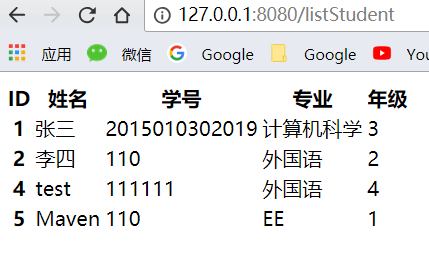
条件语句
在控制器端有个 boolean 变量
1
2
3
4
5
6
| @RequestMapping("/test")
public String test(Model m) {
boolean testBoolean = true;
m.addAttribute("testBoolean", testBoolean);
return "test";
}
|
Thymeleaf 前端用th:if来表示
1
2
| <p th:if="${testBoolean}" >如果testBoolean 是 true ,本句话就会显示</p>
<p th:if="${not testBoolean}" >取反</p>
|
或者用三元表达式
如果testBoolean为真显示A,否则显示B
1
| <p th:text="${testBoolean}?'A':'B'" ></p>
|
日期
控制器端
1
2
| Date now = new Date();
m.addAttribute("now", now);
|
前端
1
2
3
4
5
6
7
8
9
| <div class="showing date">
<h2>格式化日期</h2>
直接输出日期 ${now}:
<p th:text="${now}"></p>
默认格式化 ${#dates.format(now)}:
<p th:text="${#dates.format(now)}"></p>
自定义格式化 ${#dates.format(now,'yyyy-MM-dd HH:mm:ss')}:
<p th:text="${#dates.format(now,'yyyy-MM-dd HH:mm:ss')}"></p>
</div>
|
包含另一个HTML
假如我们的网站,每一个页面都需要包含页脚 foot.html
写一个页脚 foot.html ,把需要被包含的字段用 th:fragment 字段。
1
2
3
4
5
6
7
8
| <html xmlns:th="http://www.thymeleaf.org">
<footer th:fragment="footer1">
<p >All Rights Reserved</p>
</footer>
<footer th:fragment="footer2(start,now)">
<p th:text="|${start} - ${now} All Rights Reserved|"></p>
</footer>
</html>
|
page.html
在 page.html 用th:replace引用
1
2
3
4
| <div class="showing">
<div th:replace="include::footer1" ></div>
<div th:replace="include::footer2(2015,2018)" ></div>
</div>
|
引入 CSS 和 js
通过 th:href="@{/static/css/style.css}" 和 th:src="@{/static/js/mybeautiful.js}" 这种@语法引入 css 和 js 文件。
例子:
1
2
| <link rel="stylesheet" type="text/css" media="all" href="../../webapp/static/css/style.css" th:href="@{/static/css/style.css}"/>
<script type="text/javascript" src="../../webapp/static/js/thymeleaf.js" th:src="@{/static/js/mybeautiful.js}"></script>
|