Java简明笔记(十二) IO编程
文件对象 File
用过 Linux 的一定知道,“一切皆文件”和“一切皆文本流”的思想。在 Java 中,普通文件和文件夹都是文件对象,用File表示。
文件对象的常用方法
new 一个文件对象,用getAbsoluteFile()返回这个File对象形式的路径,用getAbsolutePath()返回字符串形式的路径。
import java.io.File;
public class IO {
public static void main(String[] args) {
//创建文件
File txt = new File("D:\\JavaTest\\t.txt");
System.out.println(txt.getAbsoluteFile());
//创建目录
File dir = new File("D:\\JavaTest");
System.out.println(dir.getAbsolutePath());
//将dir目录作为创建文件的路径
File xml = new File(dir,"run.bat");
System.out.println(xml.getAbsolutePath());
}
}我们用 new 创建的文件,并不一定在物理磁盘上存在,用exists()判断是否真实存在。
//如果物理磁盘上存在t.txt,返回 true
File txt = new File("D:\\JavaTest\\t.txt");
System.out.println(txt.exists());用isDirectory()判断是否是一个目录,用isFile()判断是否是一个普通文件,用length()获取文件长度。
先在 D:\JavaTest 创建一个 t.txt 文件,然后里面写 hello, 保存
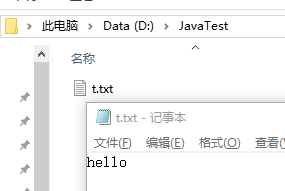
public static void main(String[] args) {
//创建文件
File txt = new File("D:\\JavaTest\\t.txt");
if (txt.exists()){
System.out.println(txt.length());
}
}输出 5,因为 hello 正好长度是 5 。如果文件在磁盘上不存在,则没有输出。如果是目录,输出 0。
- 用
getParent()以 字符串 形式获取文件所在目录,用getParentFile()以 File对象 形式获取文件所在目录。 - 用
dir.list()以 字符串数组 形式获取目录下所有文件(不包含子文件(夹)),当然,有dir.listFile(),相信你知道如何用。 - 用
f.mkdir()创建文件夹,若父文件夹不存在,则创建无效。用f.mkdirs()创建文件夹,若父文件夹不存在,则先创建父文件夹。 - 用
f.delete()删除文件。用f.deleteOnExit()在JVM结束的时候删除文件(通常是临时文件)
例子:遍历找出最大文件
遍历文件夹下的文件和目录,并找出最大的文件
public static void main(String[] args) {
//定义一个文件目录
File folder = new File("D:\\Documents");
//列出目录下的所有子文件和子目录,存入File[]数组
File[] foldersAndFiles = folder.listFiles();
long length = 0;
String name = "";
//空指针异常检查
if (foldersAndFiles != null){
//遍历子目录和子文件,记录最大长度的那个
for (File eachFile :
foldersAndFiles) {
if (eachFile.length() > length){
length = eachFile.length();
name = eachFile.getName();
}
}
}
System.out.printf("最大的文件是:%s \n 其大小为:%d",name,length);
}例子:遍历输出目录下的文件(包括子目录里的文件)
import java.io.File;
import java.io.IOException;
public class IO {
public static void main(String[] args) {
File parentFolder = new File("D:\\Documents");
printSub(parentFolder);
}
private static void printSub (File parentFolder) throws NullPointerException{
File[] folders = parentFolder.listFiles();
//遍历子目录和子文件
for (File f :
folders) {
//如果是文件,打印
if (f.isFile()){
System.out.println(f);
}
//如果是目录,递归调用这个方法
if (f.isDirectory()){
printSub(f);
}
}
}
}输入输出流
如果说, File 是表示 文件 的对象, 那么流就是表示 数据在Java程序和文件之间流动 (流动可以是流出,也可以是流入)的对象。
流的概念
在 Java API 中,可以从Java程序向外部写入字节序列的对象叫输出流,相反,可以从外部向Java程序读入字节序列的对象叫输入流。
- 输出流:Java → 外部
- 输入流:外部 → Java
这里的外部,通常是指文件,当然也可以是网络,甚至内存。
InputStream 和 OutputStream
Java中定义了两个抽象类,InputStream和OutputStream,是 Java IO 的基础。这两个抽象类都有一个抽象方法read()和write(),用于读入和写出一个字节并返回该字节(当遇到结尾时返回-1)。因此,实现这两个抽象类的子类,都必须重写read()或write()方法。
abstract int read(){
}
abstract void write(int b){
}举个实现的例子,比如 FileInputStream 就实现了从某个文件中读入一个字节。
下面是我们常用的 read() 实现方法,它读入一个字节数组,并返回实际读入的字节数。或者在碰到流的结尾时返回-1.
int read(byte[] b) {
}read()和write()方法在执行时是阻塞的(通常是因为网络延迟)。可以用available()方法检查当前可读入的字节数量。
当我们读写完毕后,切记用close()方法来关闭IO流,以释放系统资源。
例子:向文件写字节
创建文件 -> 判断父目录在不在 -> 写入字节
public static void main(String[] args) throws IOException {
File parentFolder = new File("D:\\JavaTest");
writeByte(parentFolder);
}
private static void writeByte (File parentFolder) throws NullPointerException, IOException{
//创建新文件
File txt = new File(parentFolder,"how2j\\jj\\test.txt");
//判断新文件的父目录在不在,如果不在,用 mkdirs() 创建
if (!txt.getParentFile().exists()){
txt.getParentFile().mkdirs();
}
//写入字节
FileOutputStream outputStream = new FileOutputStream(txt);
byte[] all = {75,79}; // ASCII 75 = K, 79 = O;
outputStream.write(all);
outputStream.close();
}不止字节
继承于InputStream和OutputStream的实现类可以让我们很方便的读写字节。但是,我们很多文件都是 Unicode 字符编码的,不是单个的字节。因此,Java又定义了Reader和Writer两个抽象类,专门处理 Unicode 字符。
相比字节,我们更感兴趣的是数字、字符串和对象,而不是一个一个的字节。Java 当然也提供了很多让我们读取常用格式的数据,而不仅仅是字节!
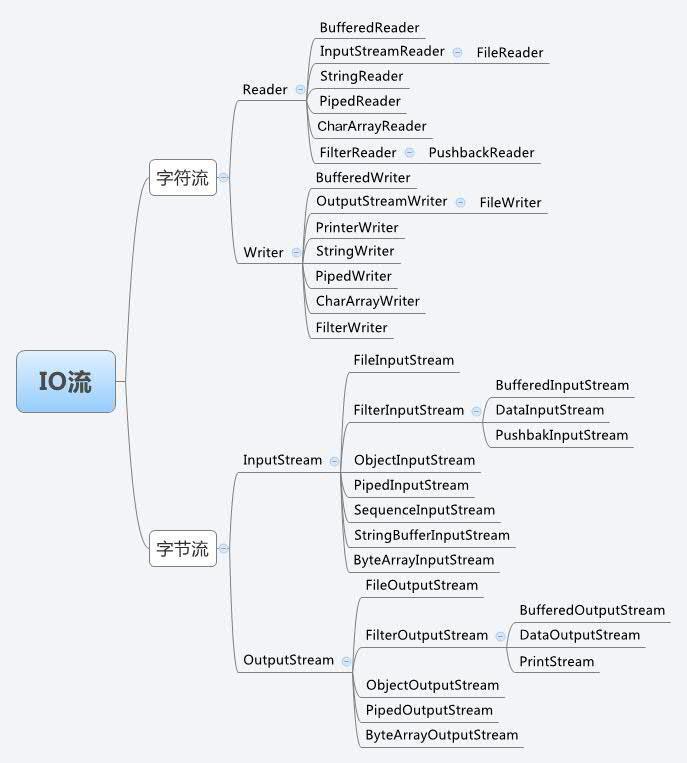
缓存流
如果我们自己从硬盘中读取或写入数据,每次都要读写磁盘。如果读写的频率比较高的时候,其性能表现不佳。为了解决这一问题,Java提供了BufferedReader和BufferedWriter两个缓存流。
当我们要从硬盘读数据的时候,BufferedReader缓存流会先从硬盘中一次性读取较多的数据,然后我们的Java程序直接按需从缓存里取出。这样就不用每次都跟硬盘打交道了。
利用 BufferedWriter 写数据到文件例子
- new 一个
BufferedWriter,参数里面 new 一个FileWriter - 用
foreach循环,遍历集合 - 如果有必要,做一下类型转换
- 写数据,写分隔符
- 刷新
注意,FileWrite 接收第二个参数,为 true 时,不覆盖原有内容。否则原有内容会被覆盖。
// 文件读写
FileWriter fw = new FileWriter("C:\\Users\\JerrySheh\\exception.dat" , true);
BufferedWriter bw = new BufferedWriter(fw);完整例子
- 产生5555个随机数
- 写入到文件data.txt中
- 从文件data.txt中读取这5555个随机数,写入到data2.txt中
randomDoubleNumber.java
package com.jerrysheh;
import java.math.BigDecimal;
public class randomDoubleNumber {
// 产生 range 以内的随机数
public static double getRandomDoubleNumber(int range){
BigDecimal b = new BigDecimal(Math.random() * range);
return b.setScale(2, BigDecimal.ROUND_HALF_UP).doubleValue();
}
}test.java
import java.io.*;
import java.text.DecimalFormat;
import java.util.ArrayList;
import java.util.List;
public class main {
public static void main(String[] args){
ArrayList<Double> l = addDataToList(new ArrayList<>());
writeToFile(l);
readFromFileAndWrite(l);
}
// 添加随机数数据
public static ArrayList<Double> addDataToList(ArrayList<Double> randomNumberList){
double d;
for (int i = 0; i < 5555; i++) {
d = com.jerrysheh.randomDoubleNumber.getRandomDoubleNumber(1000);
randomNumberList.add(d);
}
return randomNumberList;
}
// 数据写入文件
public static void writeToFile(List<Double> randomNumberList){
DecimalFormat df = new DecimalFormat("0.00");
try (BufferedWriter bw = new BufferedWriter(new FileWriter("data.txt"))) {
for (double dd:
randomNumberList) {
String s = df.format(dd);
bw.write(s);
bw.write(",");
bw.flush();
}
} catch (IOException e){
e.printStackTrace();
}
}
//文件读取数据,写入另一文件
public static void readFromFileAndWrite(List<Double> randomNumberList){
try(
BufferedReader br = new BufferedReader(new FileReader("data.txt"));
BufferedWriter bw = new BufferedWriter(new FileWriter("data2.txt"))
){
String s = br.readLine();
String ss[] = s.split(",");
for (String each:
ss) {
bw.write(each);
bw.write("\r\n");
bw.flush();
}
} catch (IOException e){
e.printStackTrace();
}
}
}序列化
什么是序列化(Serialization)?
变量从内存中变成可存储或传输的过程称之为序列化(或持久化)。序列化之后,就可以把序列化后的内容写入磁盘,或者通过网络传输到别的机器上。
Java中的序列化
在 Java 中,java.io.Serializable 是一个标记接口。要序列化一个对象,只需要实现该接口。但是,对象中并不是所有字段都可以被序列化,使用时需要注意。
当然,也有一些字段本身是可以被序列化的,但是我们不希望它被序列化,这时可以使用 transient 关键字让它不被序列化。
一个支持序列化的类
public class Employee implements java.io.Serializable
{
public String name;
public String address;
public transient int SSN;
public int number;
public void mailCheck()
{
System.out.println("Mailing a check to " + name
+ " " + address);
}
}在 Java 中,我们使用 ObjectOutputStream 类来将一个对象转换成输出流。它的 writeObject(Object x) 方法用于序列化一个对象,并将它发送到输出流。
序列化过程
public class SerializeDemo
{
public static void main(String [] args)
{
Employee e = new Employee();
e.name = "Reyan Ali";
e.address = "Phokka Kuan, Ambehta Peer";
e.SSN = 11122333;
e.number = 101;
try
{
FileOutputStream fileOut =
new FileOutputStream("/tmp/employee.ser");
ObjectOutputStream out = new ObjectOutputStream(fileOut);
out.writeObject(e);
out.close();
fileOut.close();
System.out.printf("Serialized data is saved in /tmp/employee.ser");
}catch(IOException i)
{
i.printStackTrace();
}
}
}Java约定序列化的文件后缀名为 .ser ,我们将该对象存入磁盘/tmp/employee.ser文件中
反序列化过程
public class DeserializeDemo
{
public static void main(String [] args)
{
Employee e = null;
try
{
// 创建一个文件输入流
FileInputStream fileIn = new FileInputStream("/tmp/employee.ser");
// 创建一个对象输入流,传入文件输入流对象
ObjectInputStream in = new ObjectInputStream(fileIn);
// 从对象输入流中获取序列化的数据
e = (Employee) in.readObject();
in.close();
fileIn.close();
}catch(IOException i)
{
i.printStackTrace();
return;
}catch(ClassNotFoundException c)
{
System.out.println("Employee class not found");
c.printStackTrace();
return;
}
}
}此时,Employee对象即被“复活”了。但是注意,变量SSN是 transient 的,因此不会被还原。
为什么一个类实现了Serializable接口,它就可以被序列化?
查看 ObjectOutputStream 的源码,可以看到,其 writeObject0方法 中,是通过判断该类是否可以转型为 String、Enum 或 Serializable 来为其决定进行何种序列化方式的。实现Serializable接口就用 writeOrdinaryObject 方式。
如果该类没有实现 Serializable 接口,就抛出 NotSerializableException
private void writeObject0(Object obj, boolean unshared) throws IOException {
...
if (obj instanceof String) {
writeString((String) obj, unshared);
} else if (cl.isArray()) {
writeArray(obj, desc, unshared);
} else if (obj instanceof Enum) {
writeEnum((Enum) obj, desc, unshared);
} else if (obj instanceof Serializable) {
writeOrdinaryObject(obj, desc, unshared);
} else {
if (extendedDebugInfo) {
throw new NotSerializableException(cl.getName() + "\n"
+ debugInfoStack.toString());
} else {
throw new NotSerializableException(cl.getName());
}
}
...
}