Android笔记(七)连接网络
当我们在知乎上面搜索“Android”的时候,可以看到地址栏的链接变化为:
https://www.zhihu.com/search?type=content&q=Android
其中,https://www.zhihu.com/search是 BASE_URL, 问号?后面的是参数。
这里的参数就是 type 为 content, q 为 Android 。
现在,我们要打造一个功能,用户在 EditText 上输入 Android , 我们的app 可以构造出 https://www.zhihu.com/search?type=content&q=Android 这样的 URL 出来。 并对该地址进行 HTTP 访问,然后获取 Response 结果。
以下将以 Github 的 API 为例
构建URL
访问 https://api.github.com/ ,可以看到如果我们要搜索 github 仓库,需要构造的链接是
https://api.github.com/search/repositories?q={query}
假如搜索 hello,以 stars 数目排序,那么构造的链接是
https://api.github.com/search/repositories?q=Hello&sort=stars
创建一个工具类 NetworkUtils.java, 写一个 buildUrl 方法用来生成URL
public class NetworkUtils {
final static String GITHUB_BASE_URL =
"https://api.github.com/search/repositories";
final static String PARAM_QUERY = "q";
final static String PARAM_SORT = "sort";
final static String sortBy = "stars";
public static URL buildUrl(String githubSearchQuery) {
// TODO (1) Fill in this method to build the proper Github query URL
Uri builtUri = Uri.parse(GITHUB_BASE_URL).buildUpon()
.appendQueryParameter(PARAM_QUERY,githubSearchQuery)
.appendQueryParameter(PARAM_SORT,sortBy)
.build();
URL url = null;
try {
url = new URL(builtUri.toString());
} catch (MalformedURLException e) {
e.printStackTrace();
}
return url;
}
}- 用
Uri来生成 Uri ,再转换为URL
然后在 MainActivity.java 中调用
// 将 EditText 转为 String
String githubQuery = mSearchBoxEditText.getText().toString();
//构造 URL
URL githubSearchUrl = NetworkUtils.buildUrl(githubQuery);获取 Response 内容
实际上从 Http 响应中获取数据,就是一个输入流。将输入流转换为 String 可以用 Scanner。或者IOUtils。
使用 Scanner
在上面的工具类 NetworkUtils.java 中添加一个静态方法,用于获取Http响应的内容
public static String getResponseFromHttpUrl(URL url) throws IOException {
// 建立一个 HTTP 连接
HttpURLConnection urlConnection = (HttpURLConnection) url.openConnection();
try {
// 从 HTTP 连接中获取输入流
InputStream in = urlConnection.getInputStream();
// 以 \\A 为分隔符
Scanner scanner = new Scanner(in);
scanner.useDelimiter("\\A");
boolean hasInput = scanner.hasNext();
if (hasInput) {
return scanner.next();
} else {
return null;
}
} finally {
urlConnection.disconnect();
}
}扩展:使用 IOUtils 工具类
除了 Scanner 之外,还可以用IOUtils
StringWriter writer = new StringWriter();
IOUtils.copy(inputStream, writer, encoding);
String theString = writer.toString();- 或许还有其他的方法,参考:read-convert-an-inputstream-to-a-string
发起 HTTP 请求
在 MainActivity 中, 使用以下语句来发起 HTTP 请求并得到结果
这个方法写在按钮点击事件里,点击时,将发生:
- 根据EditText的内容构建URL
- getResponseFromHttpUrl建立一个HTTP连接并返回String类型的结果
- 在TextView把 response 的结果显示出来
private void makeGithubSearchQuery() {
// 将 EditText 的内容转为 String
String githubQuery = mSearchBoxEditText.getText().toString();
// 用上面的NetworkUtils工具类的buildUrl方法,构建URL
URL githubSearchUrl = NetworkUtils.buildUrl(githubQuery);
//将构建好的 URL 显示在 TextView 上,作为直观测试
mUrlDisplayTextView.setText(githubSearchUrl.toString());
//用上面的NetworkUtils工具类的getResponseFromHttpUrl方法
//获取 HTTP response 的内容,并显示在 TextView 上
String githubSearchResults = null;
try {
githubSearchResults = NetworkUtils.getResponseFromHttpUrl(githubSearchUrl);
mSearchResultsTextView.setText(githubSearchResults);
} catch (IOException e) {
e.printStackTrace();
}
}理论上这样做没问题,但如果真的运行,会发现抛出NetworkOnMainThreadException,应用程序强退。
原因是对于需要一定时间的任务(比如网络请求),需要开独立的线程来执行,不能在主线程执行。否则会阻塞UI绘制,导致app假死。
所以我们应该把获取 HTTP 请求写在后台线程里。
后台线程
AsyncTask是在 Android 上的线程之间进行线程和消息传递的抽象类。
使用AsyncTask,可以把网络请求在后台线程运行,然后把结果送到UI线程。
AsyncTask的使用方法是:
第一步:继承AsyncTask抽象类,指定3个泛型参数:
- Params:执行AsyncTask时传入的参数
- Progress:后台任务传给前台的进度条单位(如果不需要为Void)
- Result:后台任务执行完毕后返回给前台的返回值类型
第二步:重写AsyncTask类的以下(部分)方法
onPreExcute():前台执行。在后台任务开始前调用。doInBackground(Params ...):后台执行。后台线程运行的具体内容。onProgressUpdate(Progress ...): 前台执行。当后台线程调用publicProgress(Progress ...)后,在前台中该方法随即被调用。用于对UI进行操作(比如改变进度百分比数字)onPostExecute(Result):前台执行。后台return的时候该方法被调用,返回的结果就是Result参数
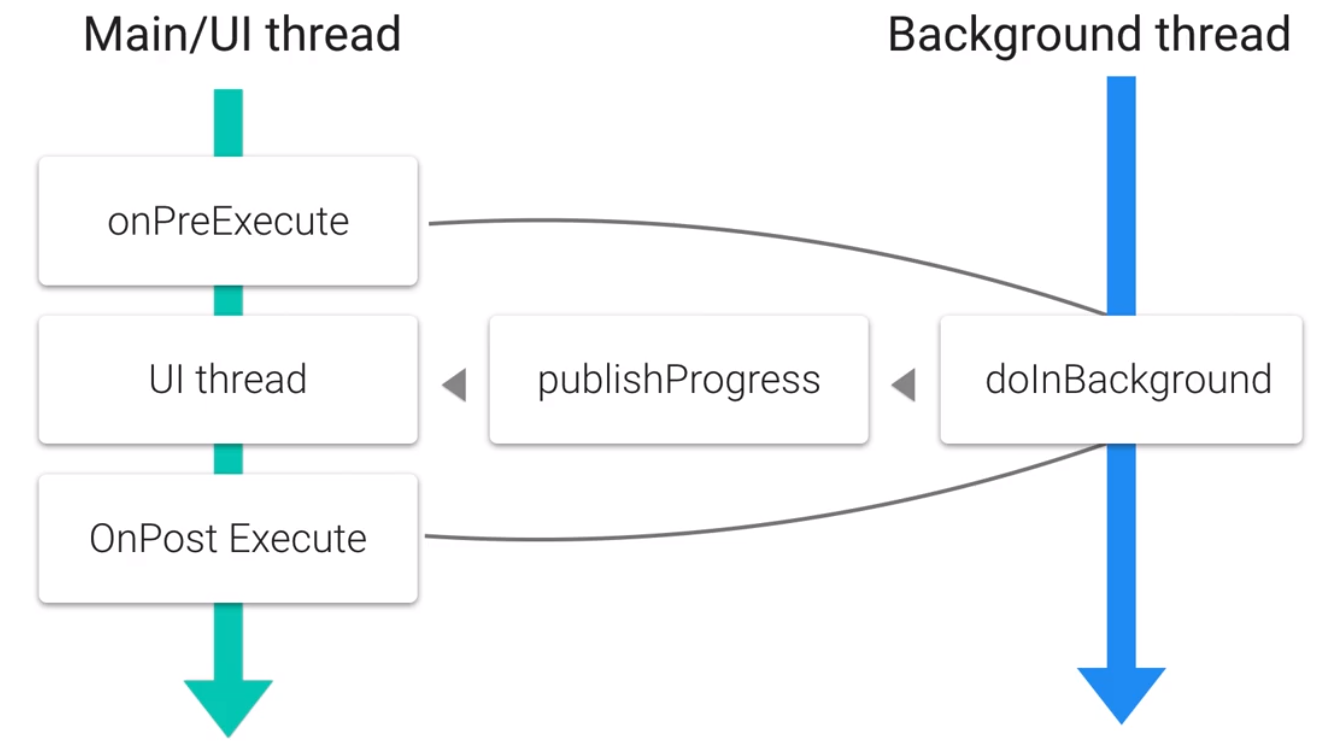
具体例子
- 创建一个类(可以是内部类)继承AsyncTask,泛型参数为URL, Void, String
- 重写
doInBackground()方法,传入一个URL对象,以及它的参数,处理并返回结果集(该方法在后台线程运行) - 重写
onPostExecute()方法,传入结果集(该方法在主线程运行),将结果集显示在 TextView 上面
public class GithubQueryTask extends AsyncTask<URL, Void, String>{
@Override
protected String doInBackground(URL... params) {
URL searchUrl = params[0];
String githubSearchResults = null;
try {
githubSearchResults = NetworkUtils.getResponseFromHttpUrl(searchUrl);
} catch (IOException e) {
e.printStackTrace();
}
return githubSearchResults;
}
@Override
protected void onPostExecute(String githubSearchResults) {
if (githubSearchResults != null && !githubSearchResults.equals("")) {
mSearchResultsTextView.setText(githubSearchResults);
}
}
}添加网络访问权限
在 AndroidManifest.xml 中需要添加访问权限
<uses-permission android:name="android.permission.INTERNET" />否则会报SecurityException异常
在onCreate()中调用
因为GithubQueryTask是一个继承于AsyncTask的类,使用 new 语句来启动后台
new GithubQueryTask().execute(githubSearchUrl);效果:
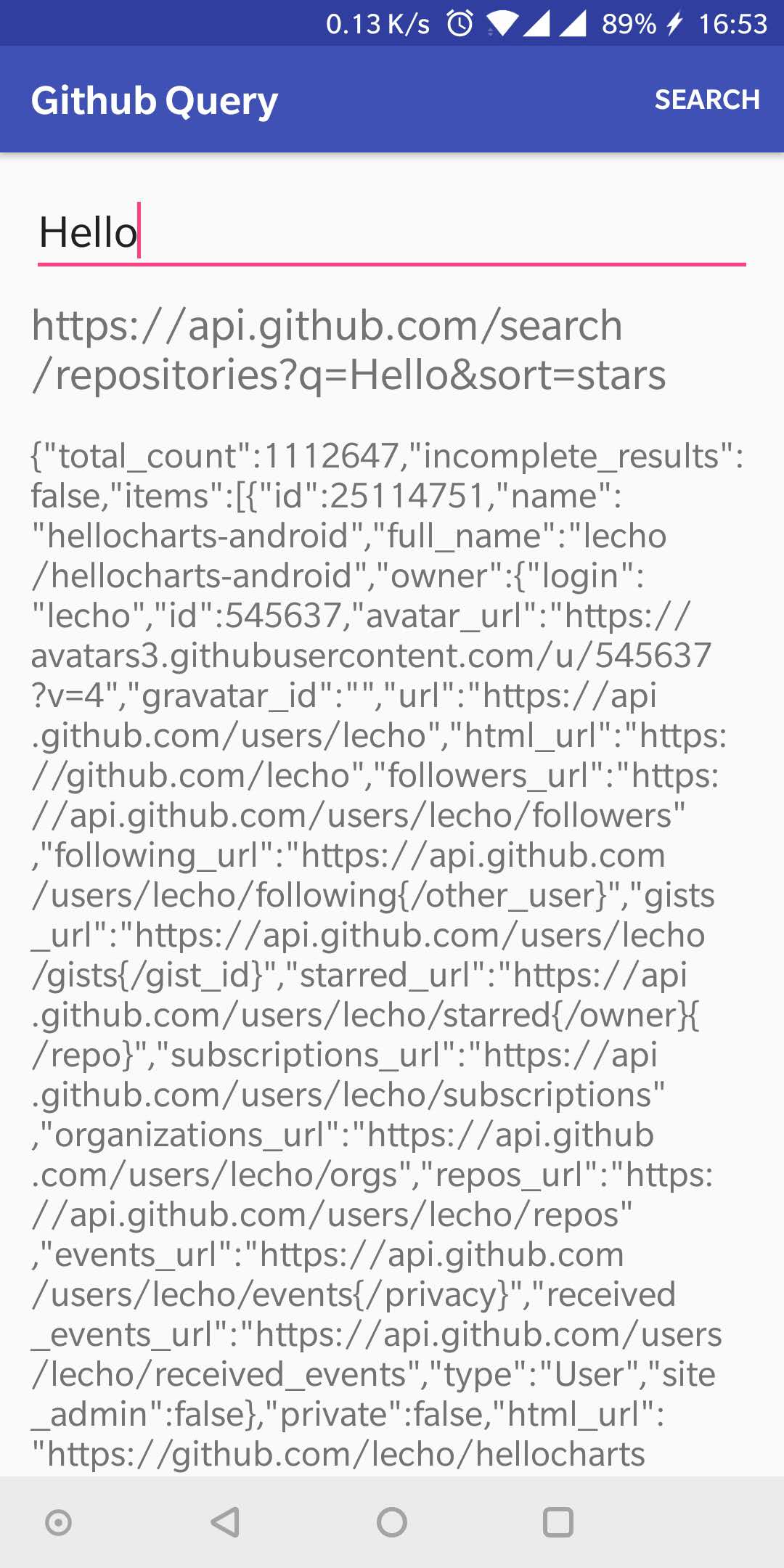
- 源码:优达学城
- 扩展:使用 okhttp 框架:http://square.github.io/okhttp/
